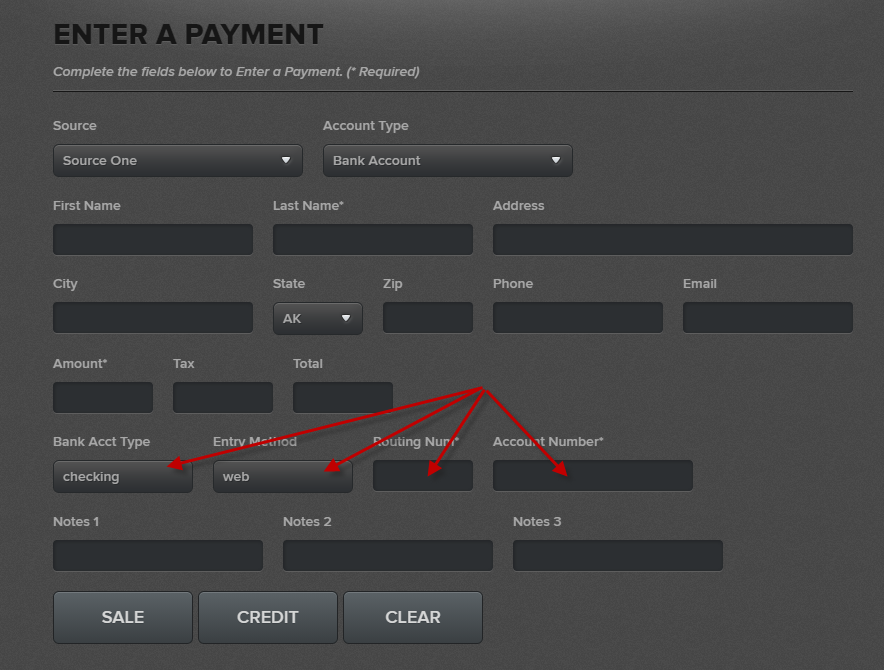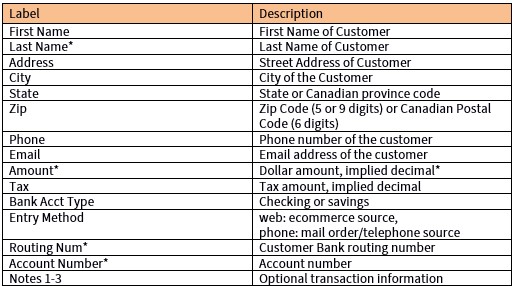Developer Portal
4.1 Entering an ACH transaction
When the ACH feature is enabled there is no change to the payment manager toolbar as described on page 9.
Select the ‘Enter a Payment’ icon. Note that the ‘Account Type’ will have a drop down where ‘Credit Card or ‘Bank Account’ can be selected.
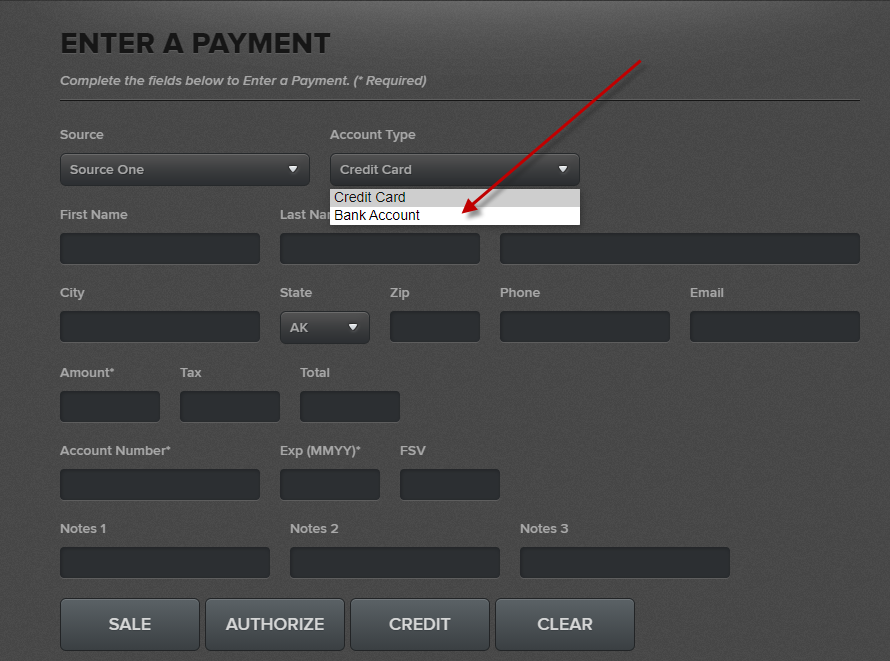
If ‘Bank Account’ is selected, the ‘Enter a Payment’ entry form will update to reflect entering transactions specifically for ACH processing.