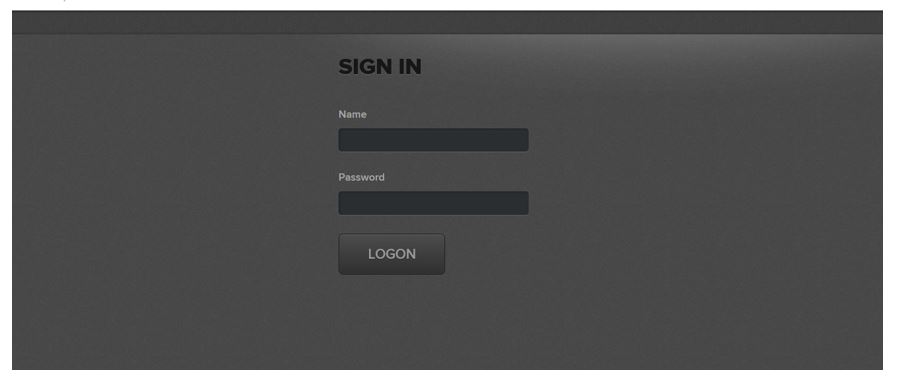Developer Portal
3.1 Managing a Current Company Administrator Password
A Company Administrator can manage their password by selecting the “My Account” link.
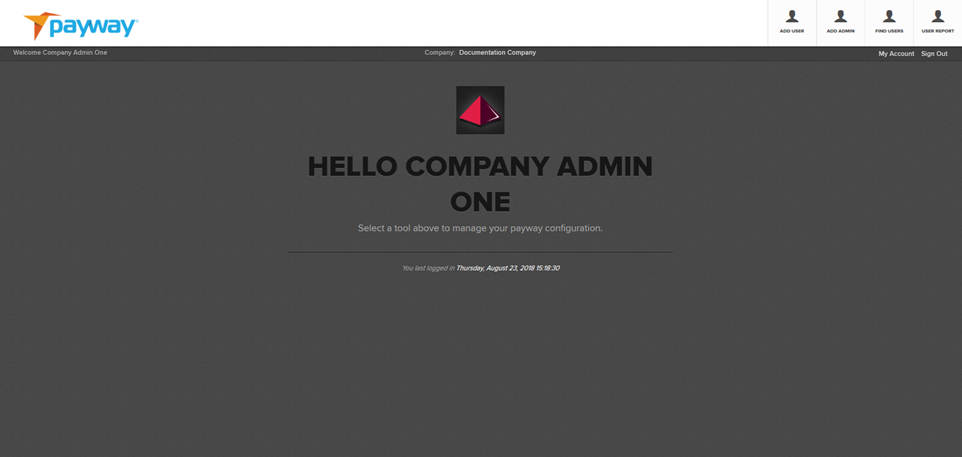
Enter the existing password and new password, then confirm the new password and select “CHANGE.”
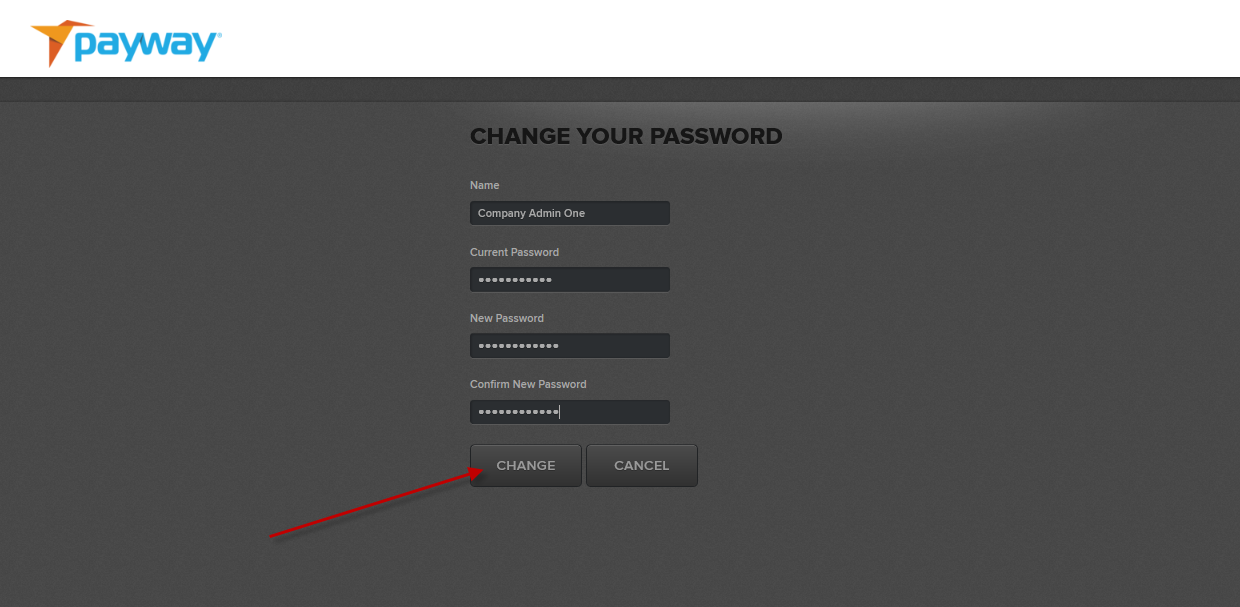
Once accepted, the screen will clear and redirect to the main logon page of the Payway Administrator tool and prompt you to log on with the new credentials.