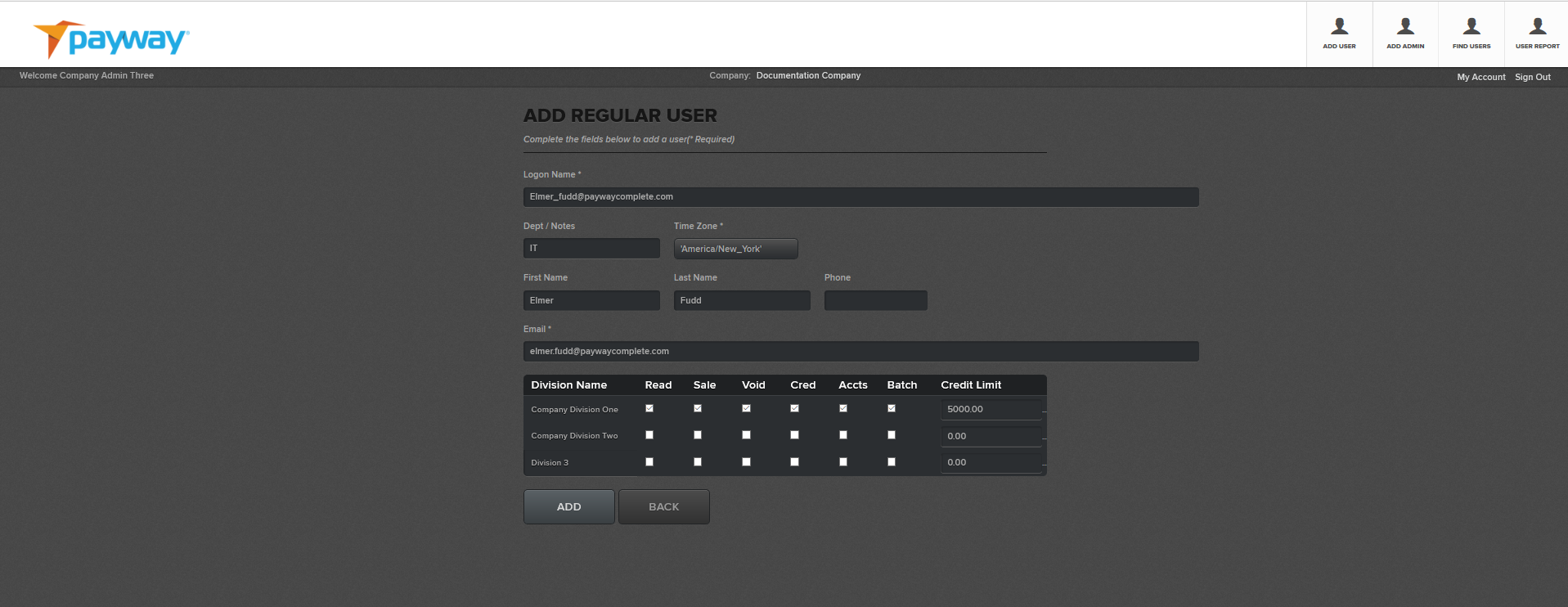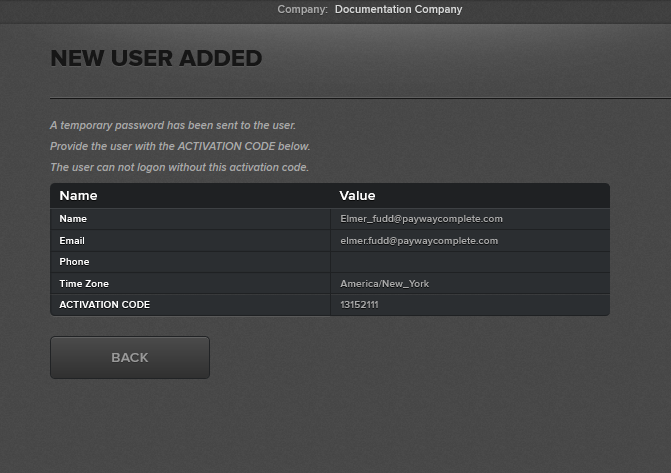Developer Portal
4.1 Creating a Company User on Payway
To create a new Company User, select the “ADD USER” button on the toolbar.
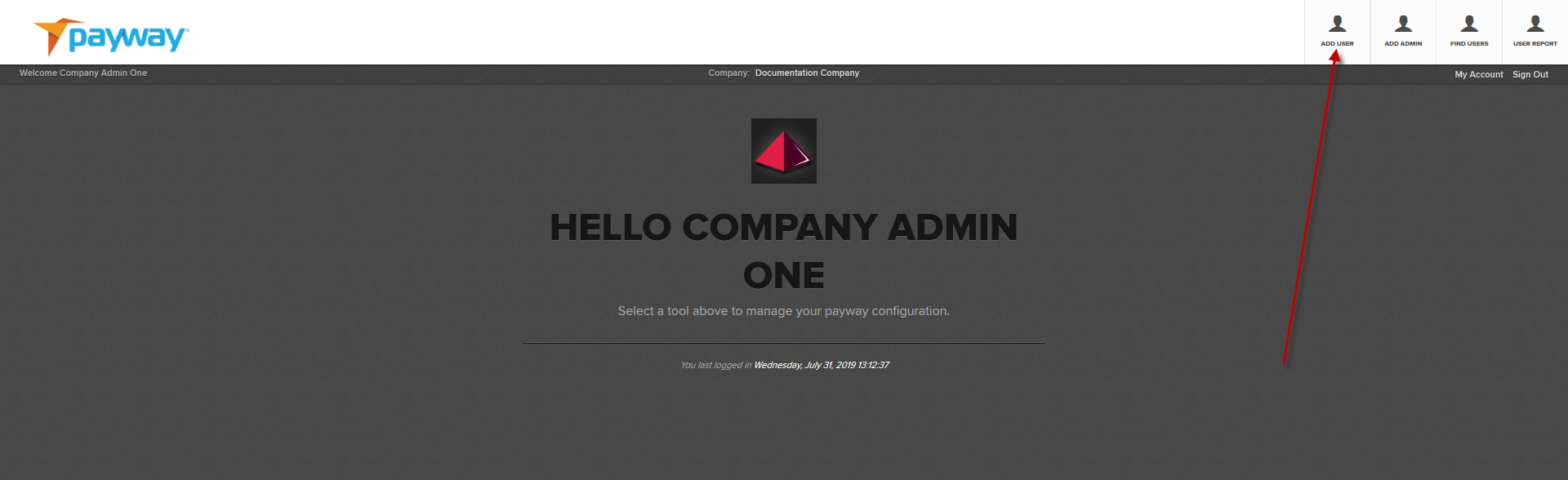
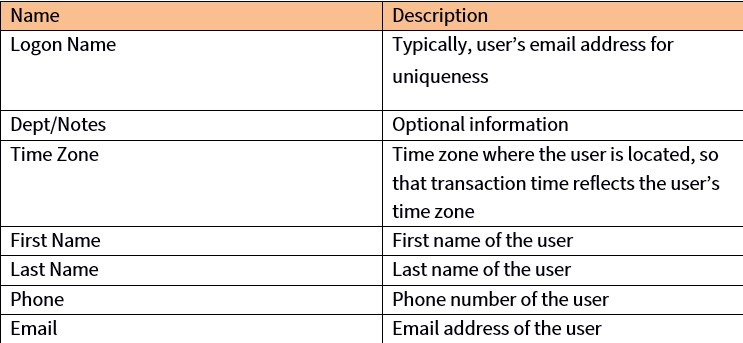
Select the permissions you want to assign to this User and the credit limit amount.
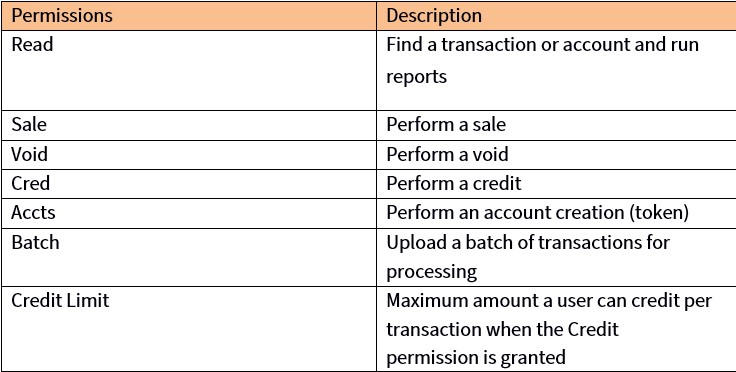
Once complete, select the “ADD” button on the bottom of the screen. A popup window will appear with the activation code for the new user and an email will be sent to the user with a temporary password.