Developer Portal
Payway File Processing User Guide
Payway has added functionality that enables customers to process transactions through the Payway payment manager by uploading a transaction file. This can be useful for consolidating payments from different sources in cases where development to a real-time Payway API is not possible or is cost prohibitive.
File processing supports credit card and check processing**. Tokens created from the Payway payment manager or plain text credit card and check data can be submitted for processing.
** Not supported in this release.
1 Related Documents
- PaywayWS Credit Card Integration Guide
- PaywayWS ACH Integration Guide
- PaywayWS Redirected Payment Form Integration Guide
- Payway Admin Guide
- Payway User Guide
- Payway ApplePay Integration Guide
- Payway GooglePay Integration Guide
- Payway Point-to-Point Encryption(P2PE) User Guide
5 Appendix C: Reply File Format
Reply files are provided as Payway reports. Select the “FILE REPORT” icon from the toolbar. Reply files can be downloaded by name with a date/time range. The report file will contain all necessary import fields.
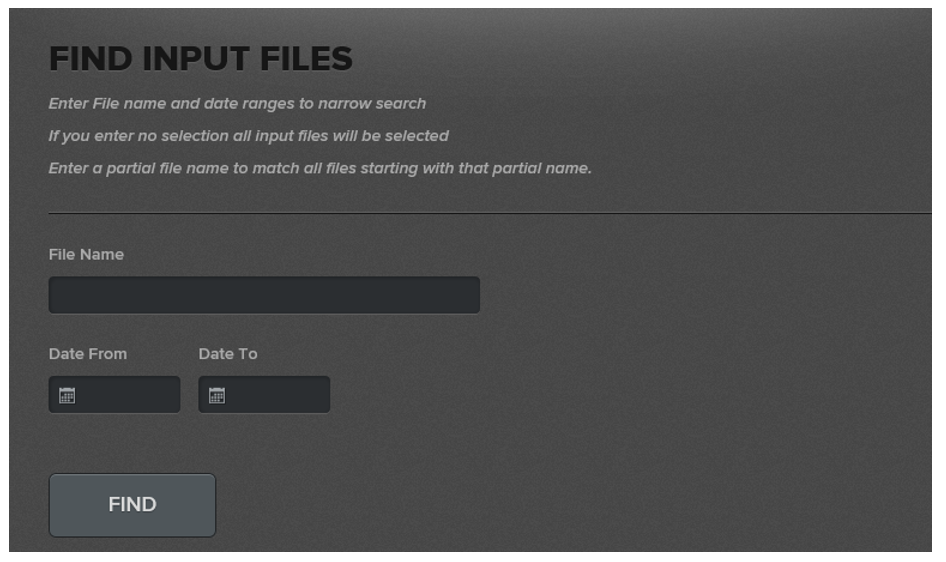
7 Appendix E: Testing
Payway® will make available a test site that can be used to validate the file upload process. Your company administrator will be able to create a user that has privileges to create accounts and submit files. Please refer to “Process Operations” of this guide. All production Payway companies are duplicated in the Payway test environment.
Please provide Payway with
- Existing Source Name(s) on production Payway where transactions are processed to. If a new source is required, Payway will create it in the test and production environment. This source can be associated with an existing or new merchant ID.
The Payway customer support department will provide the following information
- URL for testing
- URL for admin tool
- Test Source ID(s)
- Production Source ID(s)
8 Appendix F: Error Codes
| Error Codes | Description |
|---|---|
| 102 | Configuration Error |
| 103 | Invalid File |
| 104 | Unexpected Header |
| 105 | Invalid Field Format |
| 106 | Invalid Source ID |
| 107 | Invalid Amount |
| 108 | Invalid Token |
| 109 | Invalid Tax Amount |
| 110 | Invalid ECI Type |
| 111 | Invalid Request Name |
| 112 | Invalid Delimiter |
| 113 | Missing Delimiter |
| 114 | Invalid Field Header |
| 115 | Invalid Account Number |
| 116 | Invalid Expiration Date |


