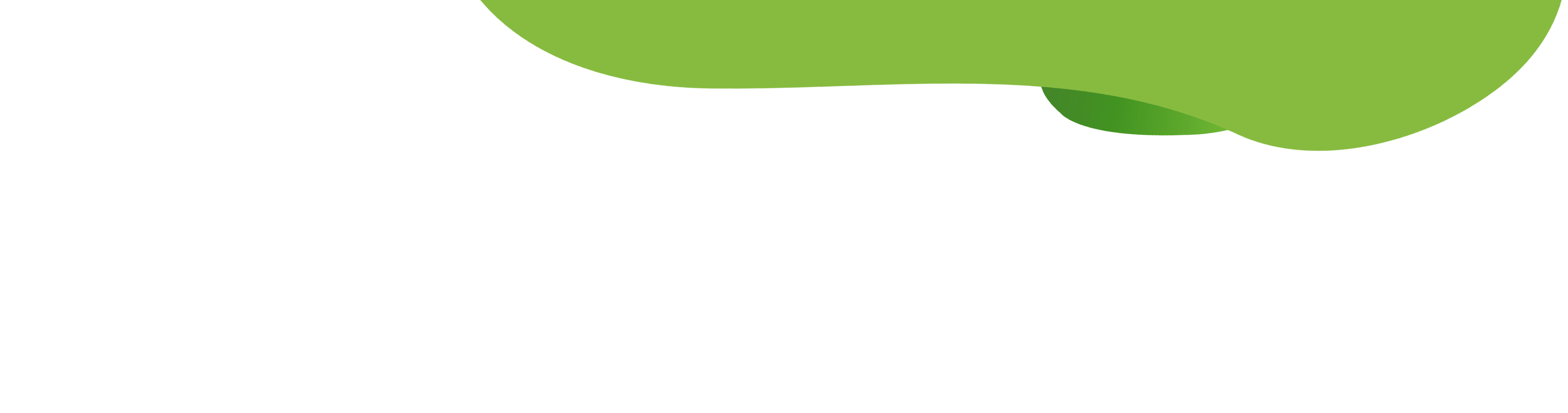

How to Accept Payments Online from Your WooCommerce Website
With the amount of resources available today, it is more accessible than ever to launch an online business. With lower startup costs and opportunity for global reach, more entrepreneurs are building e-commerce websites with the capability to accept payments online. But to succeed, selecting the right e-commerce platform and payment solution is crucial.
In this blog, we will look at the benefits of starting an online business. We will also discuss why it is important to choose the right e-commerce platform and payment gateway to accept online payments.
Benefits of Starting an Online Business
Starting an online business comes with several advantages that traditional brick-and-mortar stores can’t match:
- Lower Overhead Costs: No need for physical storefronts, reducing expenses on rent, utilities, and in-store staffing.
- 24/7 Availability: Your store is always open, allowing customers to shop anytime, anywhere.
- Market Reach: Sell to customers nationally or worldwide, expanding your potential market beyond local foot traffic.
- Scalability: Easily scale operations by adding new products, services, or payment options without significant infrastructure changes.
- Data-Driven Decision Making: Use analytics to track customer behavior, optimize marketing efforts, and improve conversion rates.
With these benefits in mind, choosing the right e-commerce platform is essential for ensuring long-term success.
Choosing the Right E-Commerce Platform
When selecting an e-commerce platform, business owners must consider ease of use, customization, cost, and integration options. While several platforms exist, WooCommerce stands out as the top choice for many businesses.
Why WooCommerce?
- Market Leader: In 2024, WooCommerce was the most popular e-commerce platform. It drives 39% of global e-commerce platforms (Statista, 2024).
- Customizable & Scalable: Built on WordPress, WooCommerce allows businesses to tailor their stores to meet unique needs.
- Cost-Effective: WooCommerce itself is free, and businesses only pay for hosting, themes, and plugins based on their needs.
- SEO-Friendly: WordPress’s robust SEO features help businesses rank higher in search engine results.
- Large Community & Support: WooCommerce gets over 30,000 downloads each day. It has a robust support network and many plugins for extra features.
Choosing WooCommerce gives businesses the flexibility to build their ideal online store. However, accepting payments safely and easily is crucial. This is where a reliable payment gateway for WooCommerce helps.
How to Accept Payments Online from Your WooCommerce Store
To process transactions on an online store, you need a payment gateway for WooCommerce. This gateway makes sure that transactions between buyers and sellers are secure and smooth.
Choose a payment gateway that meets the needs of your business, is PCI-compliant payment and offers features to reduce payment failure. Consider a payment gateway that provides:
- Seamless Integration: Choose a payment gateway for WooCommerce that is easy to install and integrates directly into your store.
- Secure Transactions: Adheres to PCI-DSS standards, protecting sensitive customer payment information.
- Reduces Cart Abandonment: Customers can complete payments directly on your site without redirections, improving conversion rates.
- Ensures Steady Revenue: Provides automatic account updater feature to make sure credit card information is up to date.
- Advanced Fraud Protection: Features such as bin filtering, tokenization and 3D Secure minimize fraud risks.
Payway offers a streamlined, PCI-compliant payment solution tailored for WooCommerce users. With Payway’s payment gateway for WooCommerce, businesses can confidently offer secure and seamless transactions, ultimately enhancing customer satisfaction and retention.
Setting Up Payway’s Payment Gateway for WooCommerce
Getting started with Payway is simple and requires no complex coding knowledge. Follow these steps:
- Download & Install: Visit the official WordPress Plugin Directory and download the Payway Custom Payment Gateway.
- Activate & Configure: Enable the plugin in your WordPress dashboard and configure payment settings to match your business needs.
- Secure Your Transactions: Enable fraud detection tools and select additional payment options to protect your business.
- Test & Launch: Run test transactions to ensure smooth functionality before launching.
With automatic installation and setup, users do not have to handle file transfers or external software. WordPress manages everything.
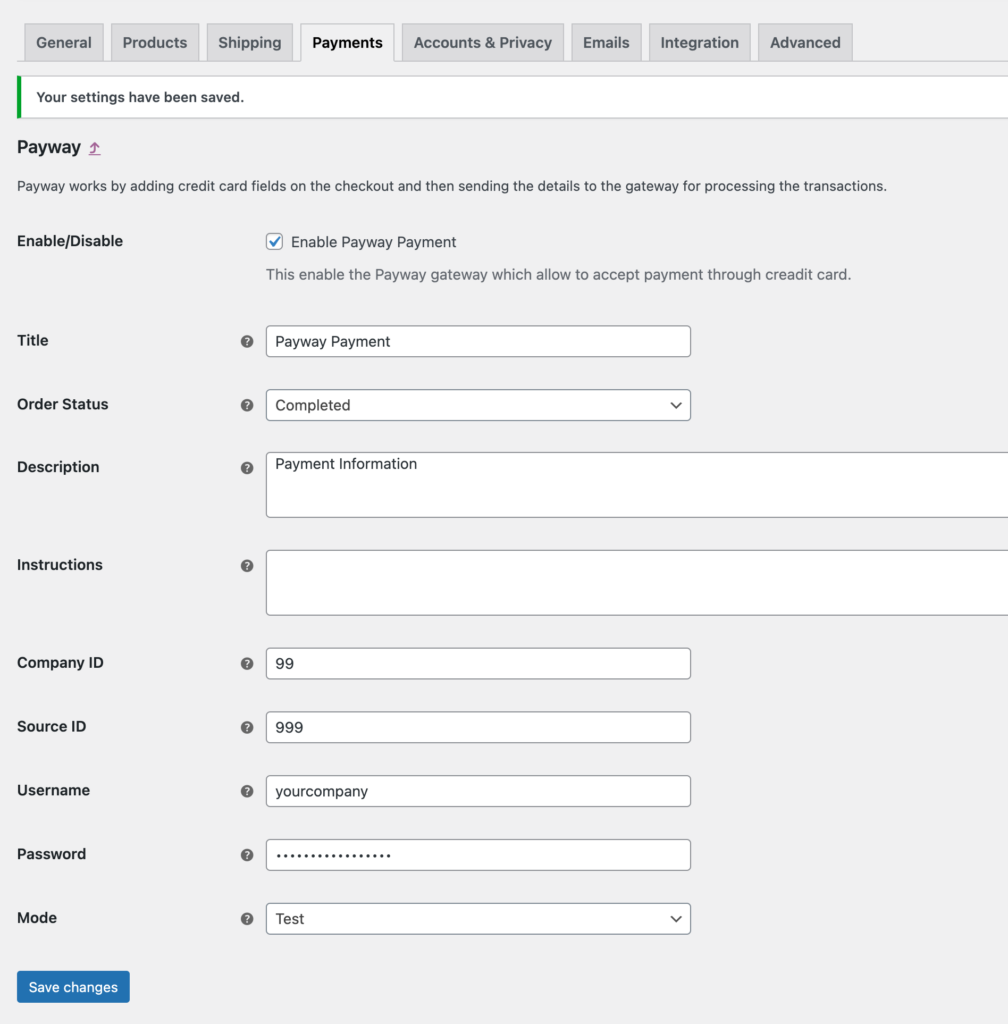
Final Thoughts: Building a Successful Online Business with WooCommerce and Payway
Starting an online business in 2024 offers tremendous opportunities for growth. Choosing WooCommerce as your e-commerce platform provides customization, flexibility, and a robust support system. To enhance the experience, add a payment gateway for WooCommerce, like Payway. This ensures smooth and secure transactions, protecting both businesses and customers.
WooCommerce holds a 39% market share. Payway offers trusted payment processing solutions. Together, they provide a streamlined and secure online experience for customers from start to finish.


