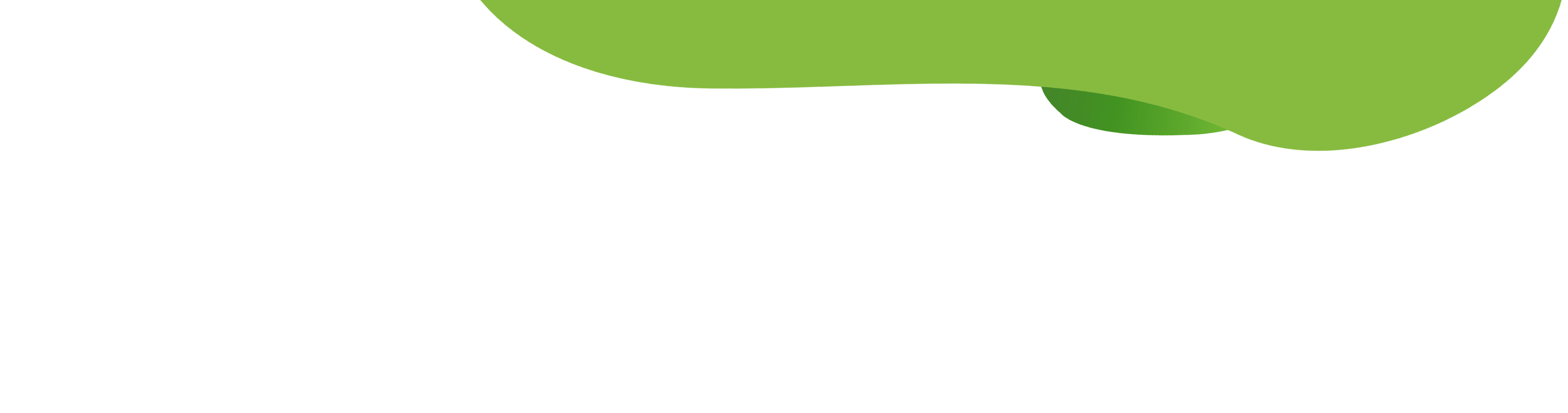

Accepting Credit Card Payments Online
Accepting Credit Card Payments Online: Integrate Secure Payments on Your Website
Today’s businesses must offer their customers fast, secure, and seamless online payment experiences. As online payments have become standard practice, the methods used to accept and process credit card payments have evolved, along with the associated security measures and the ease of integration for businesses accepting payments on their websites.
Ensuring a secure online payment experience is critical for maintaining customer trust and loyalty. In this guide, we outline the essential steps for accepting credit card payments online. This includes security measures and guidance on integrating efficient, secure credit card processing solutions on your website, particularly if you use WordPress and WooCommerce.
Why Businesses Need Secure Online Credit Card Processing
Whether you run an e-commerce store, offer subscription services, or manage a digital marketplace, credit card processing security is paramount. Fraud risks, chargebacks, and data breaches can result in severe financial and reputational damage. But with the right payment processing solutions, you can protect your customers and your business without complicating your business and technology processes.
How Do Online Credit Card Transactions Work?
Before diving into security, it’s essential to understand how credit card payments are processed online. When a customer makes a purchase, several parties are involved in processing that payment:
- The customer initiates the purchase and provides their payment information.
- The merchant (your business) accepts the payment.
- The payment gateway securely transmits the credit card details from your website to the bank or processor.
- The payment processor transmits the transaction data between the merchant, card networks, and banks.
- A merchant account holds the funds while the transaction is verified before transferring them to your business bank account.
While the processes behind online transactions are complex, these parties work together to complete transactions within seconds to deliver the convenience customers expect. To dive deeper, our recent guide to learn how credit card transaction processing works.
Common Challenges in Online Credit Card Processing
Even with the best solutions, businesses must prioritize strong security to prevent data breaches and mitigate fraud threats. Not only can data breaches and security failures damage customers’ trust, but they can also be incredibly costly. The average cost of a data breach in 2024 was $4.88 million globally, with 46% involving customers’ data.[1] Common strategies to compromise data include:
- Identity Theft: Cybercriminals create or hijack digital identities to execute fraudulent transactions[2]
- Malware: Harmful software aimed at attacking payment applications and databases to steal sensitive financial information[3]
- Data Breaches: Increased online transactions elevate the risk of breaches that expose customer information[4]
- Payment Application Vulnerabilities: Cybercriminals exploit weaknesses in payment systems to access or alter transaction information[5]
Key Security Technologies
Secure credit card processing is essential for protecting customer information, building trust in your business, and preventing expensive legal or financial problems. Fortunately, top payment solutions have critical technologies designed to safeguard your data and protect customer information. To ensure secure credit card processing, ensure your payment gateway offers these vital features:
- Tokenization and vault technology: Replace sensitive credit card data with unique tokens that are useless if intercepted by hackers, reducing the risk of exposing customer information. Tokenization is one of the most effective security measures for payments, and experts anticipate the number of tokenized payments will reach 1 trillion globally by 2026.
- P2PE (Point-to-Point Encryption): Secure data during processing and transmission with encryption before it leaves the customer’s browser, ensuring the information is rendered useless if intercepted. With P2PE, your business never receives the customer’s data, reducing your overall risk and PCI-DSS compliance scope.
- Fraud detection: Prevent fraud before it occurs with tools to continuously monitor accounts and websites for suspicious activity using pattern recognition, algorithms, and machine learning.
At Payway, we understand the importance of secure payment processes for businesses. That’s why we adhere to best practices and continuously update our security standards to tackle new threats and respond to changing customer needs. Discover more about our security features and how you can reduce the scope of your PCI-DSS compliance.
Explore Payway Security >
Why a Flexible Gateway is a Must on Your Website
The ideal payment gateway doesn’t just provide flexibility and security for you – it also provides the options and frictionless experiences your customers want. In fact, a staggering 13% of customers say they’ve abandoned their purchase because there weren’t enough payment methods available.[6]
As the number of payment methods available expands, it’s important your gateway keeps pace and provides the traditional and emerging payment methods your customers want, so they’re more likely to complete their purchases.
Today’s Most Popular Payment Methods
Digital Wallets: Digital wallets like Apple Pay, Google Pay, and Paypal have quickly become the most popular online payment methods. They allow users to consolidate multiple credit and debit cards, loyalty programs and more into a single application that offers greater security and ease. From 2019 to 2023, digital wallet usage increased 56.1% for online payments, and experts expect it to increase an additional 37.8% by 2027.[7]
30% of digital wallet users usually fund their digital wallet purchases with a credit card.[8]
Credit Cards: Until 2022, credit cards were the most popular payment methods for online purchases in North America. Even though digital wallets have taken credit cards’ place at the top, credit cards are still incredibly popular for online transactions, and in 2023, 33% of North American consumers said they’d used credit cards for online shopping.[9]
Between 2022 and 2023, credit card payments for online sales increased 10% globally.[10]
Debit Cards: Since debit cards offer the same functionality and ease of credit cards for online purchases, they remain incredibly common. 23% of online purchases a were made using debit cards in 2023, and 29% of consumers use their debit card through their preferred digital wallet app.[11]
Buy Now, Pay Later (BNPL) and Payment Recovery: More and more merchants are implementing measures to offer more flexibility for customers and reduce payment decline rates. BNPL options, also called “installment loans,” allow customers to defer payments, specifically for larger purchases through services like Afterpay, Klarna and Affirm. Additionally, merchants can enable payment recovery features that allow customers to complete transactions even when they’ve been declined and be charged at a later date.
Decline recovery platforms like FlexFactor allow brands to convert 5% more customers at checkout and transform payment declines into completed sales. Learn more about FlexFactor and how it works with Payway’s Payment Gateway. Explore Customer Payment Recovery > [12]
As you start accepting payments online or updating your solutions, it’s imperative that your gateway not only meets your needs but also provides the options your customers want, so they complete their purchases and return for more.
How to Accept Credit Card Payments on Your Website
Even if your business isn’t 100% online, accepting online payments is likely a critical part of your operations. While this may seem daunting, given the number of cybersecurity risks and the complexity of payment gateways, many payment providers offer plugins or easy-to-use integration guides to ease the process.
Steps to Start Accepting Online Credit Card Payments
While there will be nuances among payment providers and website platforms, the high-level steps to integrate your payment gateway into your website are the same for any gateway. Below are the steps to accept online credit card payments and get started with secure transactions:
- Choose a payment gateway that’s compatible with your website’s platform. For example, if your website is built in WordPress or Wix, ensure your payment gateway works with your platform.
- Install your payment gateway with a plugin or integration. This step will differ for each website platform and payment gateway combination. Work with your payment provider to access the materials and instructions on integration.
- Configure your gateway to meet your business needs. Select the payment methods you want to accept, currency options and any additional fraud detection or security tools you want to enable.
- Test your system before launching your payment processes with test transactions to ensure everything works as expected.
Since many websites use content management systems (CMSs) like Drupal, Squarespace, and WordPress, these processes are often simple and pre-defined, eliminating ambiguity. For example, we’ll review the process of integrating Payway’s payment gateway with WordPress using WooCommerce.
Setting Up WooCommerce Credit Card Processing
WordPress has been the most popular content management system (CMS) for decades. It is recognized for its user-friendly dashboard and extensive customization options. With thousands of themes and plugins available, WordPress allows users to enhance their websites’ appearance and functionality effortlessly. Although competitors such as Wix, Squarespace, and Webflow have emerged, WordPress remains strong in 2024, powering approximately 43.5% of all websites worldwide.
And for businesses that want to accept payments through their WordPress website, there’s no more popular, trusted option than WooCommerce for credit card processing. In 2024, it remains the top e-commerce platform with over 35% market share, and for good reason. WooCommerce is an open-source plugin for WordPress that allows users to connect their payment gateway to their website without complex coding. Using WooCommerce itself is free, so it helps to limit the cost of accepting payments, and its simplicity, versatility, and consistent, robust updates have made it the leading solution for e-commerce and hybrid businesses.
Because these are two of the most common platforms for business owners, Payway has launched a proprietary integration that works with WooCommerce to ensure transactions are secure and reliable and that you can leverage all the benefits and customizations of Payway’s payment gateway.
Payway’s integration with WordPress ensures that transactions are secure and reliable so that you can leverage all the benefits and customizations of Payway’s gateway via WooCommerce’s connection with WordPress. Here’s what to expect when integrating WooCommerce and Payway with your WordPress website:
- Set up WooCommerce: If you haven’t already, install the free WooCommerce plugin on your WordPress website.
- Install the Plugin: Download the Payway Custom Payment Gateway plugin for WordPress from the official WordPress plugin directory. This plugin lets you connect Payway’s credit card processing systems with the WooCommerce plugin, enabling on-page payments and secure processing. To install the plugin, navigate to Dashboard > Plugins > Add New > Upload. Then, simply select the .zip file you downloaded. After installing the plugin, go to Dashboard > Plugins and ensure the plugin is activated.
- Configure the Payway Plugin: After installing the plugin, configure the settings to meet your needs by selecting the payment methods you want to enable, including recurring payment settings.
- Test Your Payment Process: Perform test transactions to ensure everything works properly before launching your payments. WooCommerce and Payway support test environments, so you can simulate transactions without moving money.
Safe, Secure Payments
Accepting credit card payments online in today’s fast-paced environment requires a reliable payment gateway and a strong focus on security to protect your customers and your business’s reputation. When integrating a payment gateway with your website, selecting solutions that are easy to implement and maintain is essential. These solutions should also be compatible with your website’s platform to ensure security and smooth transactions.
For WordPress users, Payway offers a plugin that provides extensive customization options. This plugin seamlessly integrates with WooCommerce, allowing you to accept payments while safeguarding your business with our advanced security technologies. But if your website doesn’t use WordPress, never fear – Payway offers robust developer guides and support to ensure your website integrations are secure and seamless.
If you’re ready to streamline your online payment processes, the Payway team is here to help. Contact Payway’s team to learn how our solutions can help you accept credit card payments online. Already a Payway customer? Reach out to our concierge support team to begin accepting payments on your WordPress website with WooCommerce today.
[1] IBM Report on Data Breach (2023). “2023 Cost of a Data Breach Report.” IBM. https://www.ibm.com/reports/data-breach
[2] Visa Everywhere Blog (2023). “Top 5 Trends Impacting Payments in 2023.” July 12. Visa. https://usa.visa.com/visa-everywhere/blog/bdp/2023/07/12/top-5-trends-1689206366692.html
[3] Build38 Blog (2023). “Digital Payment Security Threats: What You Need to Know.” Build38. https://build38.com/blog/mobile-banking/digital-payment-security-threats/
[4] Build38 Blog (2023). “Digital Payment Security Threats: What You Need to Know.” Build38. https://build38.com/blog/mobile-banking/digital-payment-security-threats/
[5] Build38 Blog (2023). “Digital Payment Security Threats: What You Need to Know.” Build38. https://build38.com/blog/mobile-banking/digital-payment-security-threats/
[6] Baymard Institute (2023). “Cart Abandonment Rate Statistics.” Baymard Institute. https://baymard.com/lists/cart-abandonment-rate
[7] Capital One Shopping Research (2023). “Most Popular Online Payment Methods.” Capital One Shopping. https://capitaloneshopping.com/research/most-popular-online-payment-methods/
[8-12] Capital One Shopping Research (2023). “Most Popular Online Payment Methods.” Capital One Shopping. https://capitaloneshopping.com/research/most-popular-online-payment-methods/


