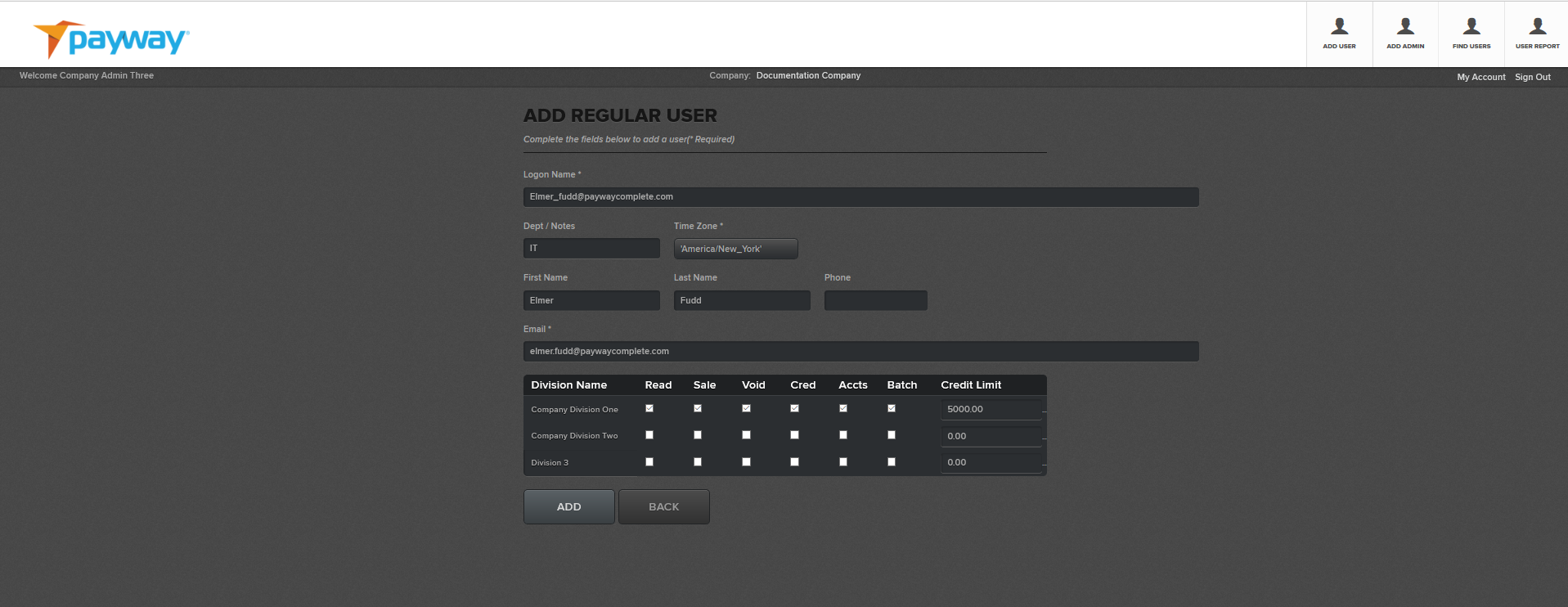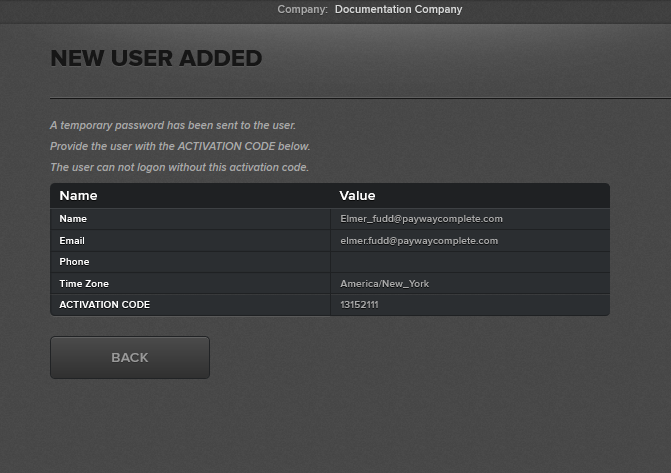Developer Portal
4 Regular Users
There is no limit as to how many Regular Users can be assigned to a company. However, user logons must be unique. Payway recommends that the logon name convention be the user’s email address.
4.1 Creating a Company User on Payway
To create a new Company User, select the “ADD USER” button on the toolbar.
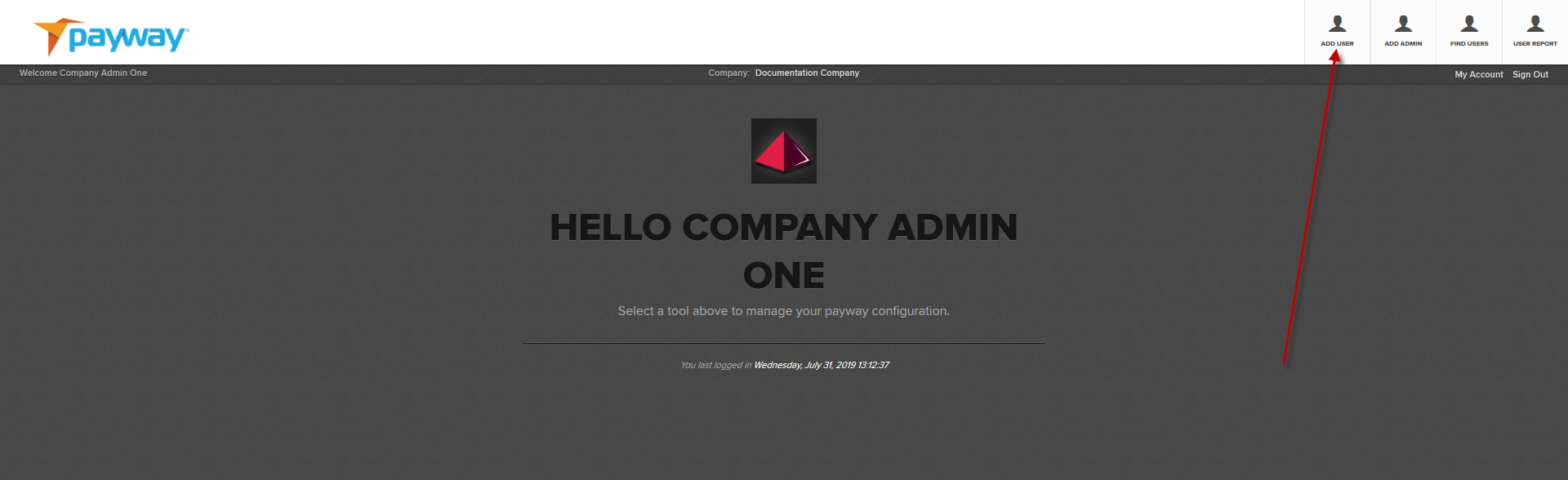
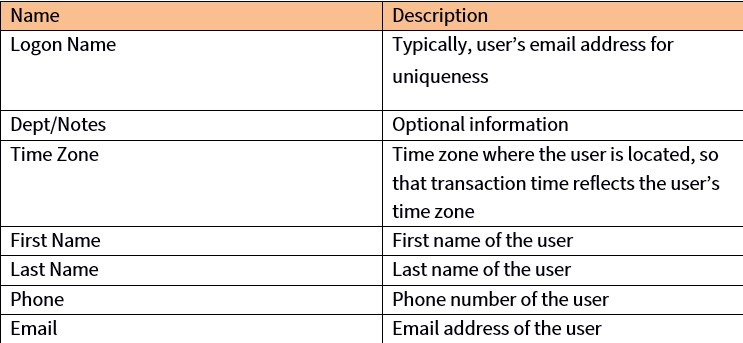
Select the permissions you want to assign to this User and the credit limit amount.
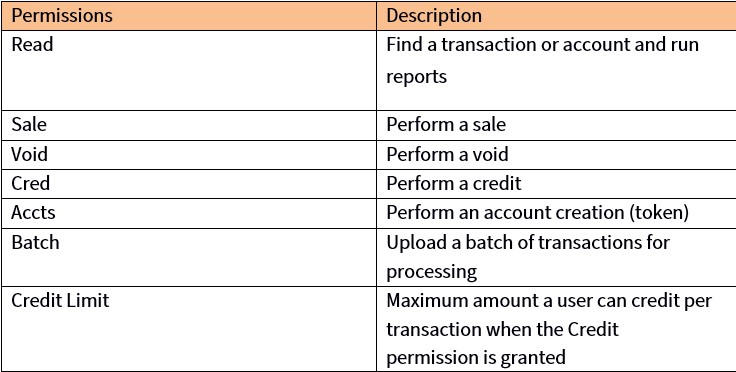
Once complete, select the “ADD” button on the bottom of the screen. A popup window will appear with the activation code for the new user and an email will be sent to the user with a temporary password.
4.2 Activating the Regular User on Payway
The Payway Payment Manager can be accessed by https://paywayws.com/payway/logon.jsp
Prior to logging on for the first time, the Company Administrator should provide the User the activation code that was generated during setup. The Company Administrator should take the necessary precautions to provide this code in a secure manner.
The Regular User logs on using the username and temporary password that was emailed to them by Payway. Upon entering the username and temporary password, the Regular User will be prompted to enter the activation code and change the password. The Regular User must change the password at this time and Select “ACTIVATE.”
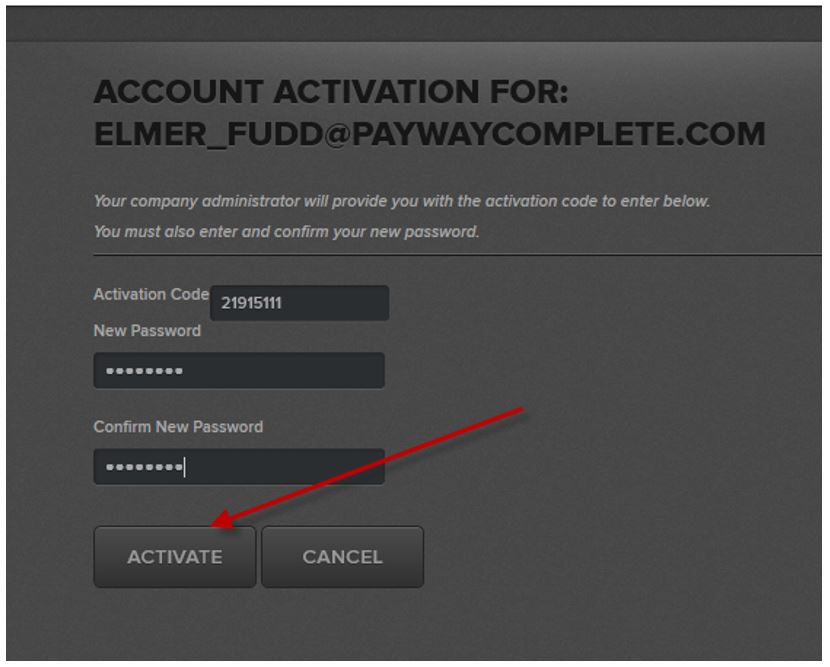
The Screen will redirect to the Payway logon screen.