Developer Portal
5.1 Permissions and Privileges Examples
If the Regular User is assigned to multiple divisions, the User will be prompted to select which division to perform operations within when logging on.
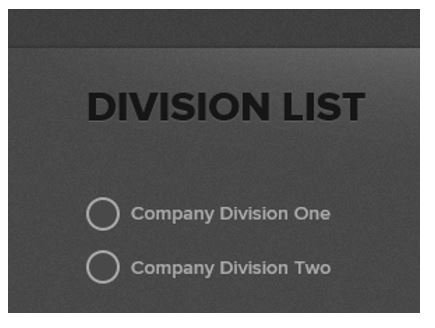
Depending on the permissions granted by the Company Administrator, features and certain functions may or may not be available. In the example below, all features are available on the Payway® payment manager.
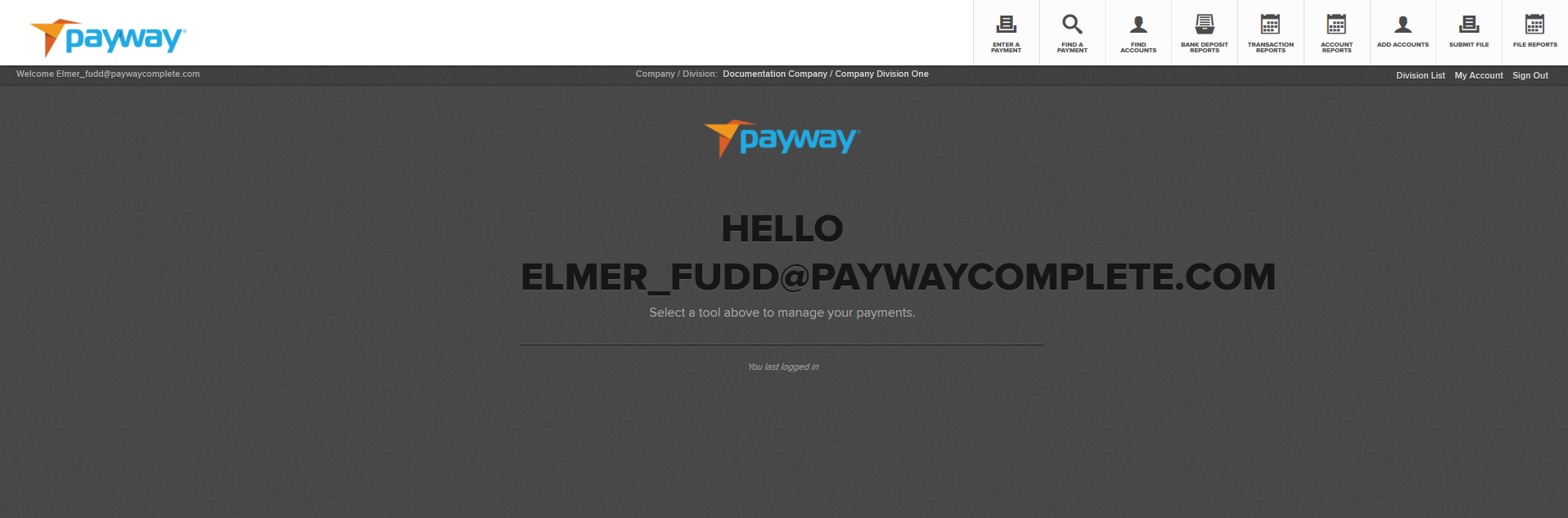
If only Read permission is granted, any transactional processing from any screen is disabled and the user’s menu is displayed as shown below.
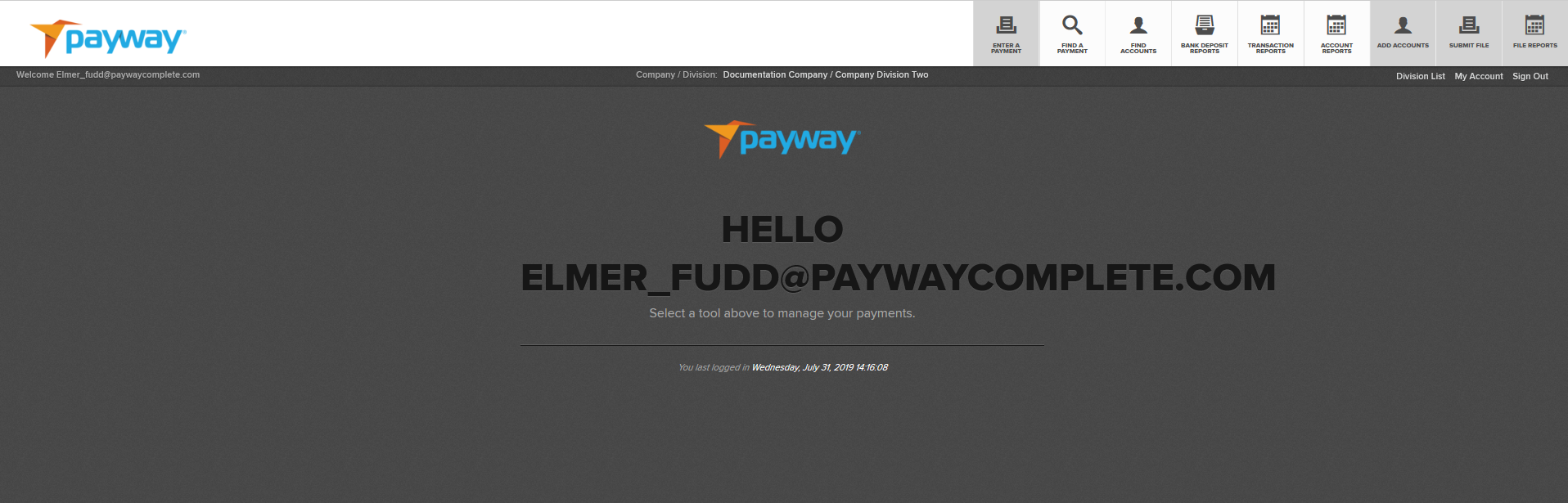
If only Sale permission is granted, a User can only enter a transaction. Read, Credit, Void, Accts and Upload permissions are disabled. See below for a sample of the Sale only screen.
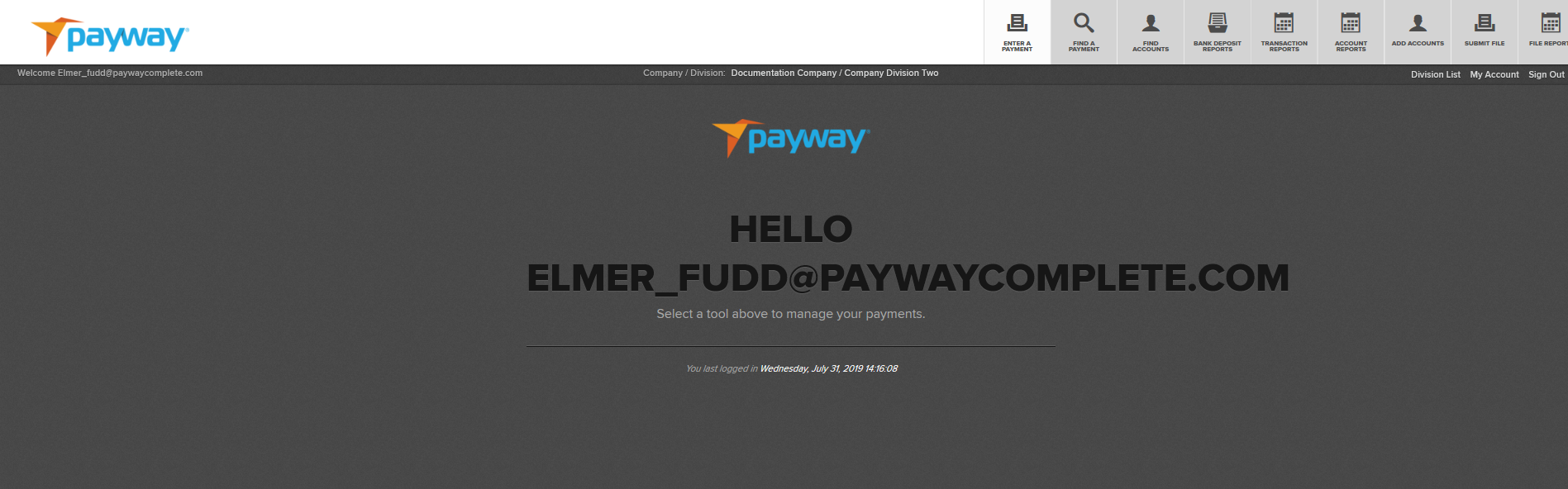
The VOID Button does not appear on the detail screen.
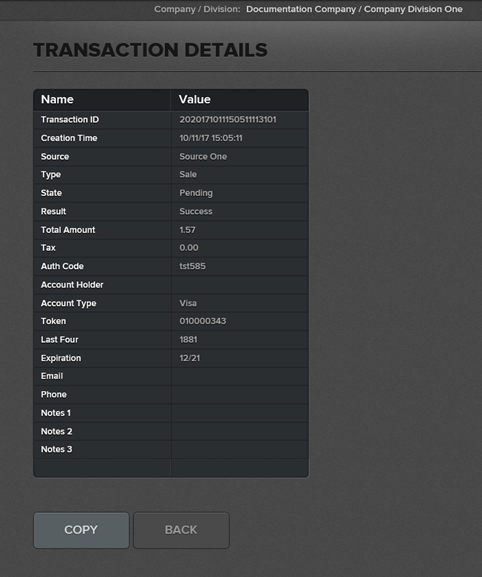
The CREDIT button does not appear on the ENTER A PAYMENT screen.
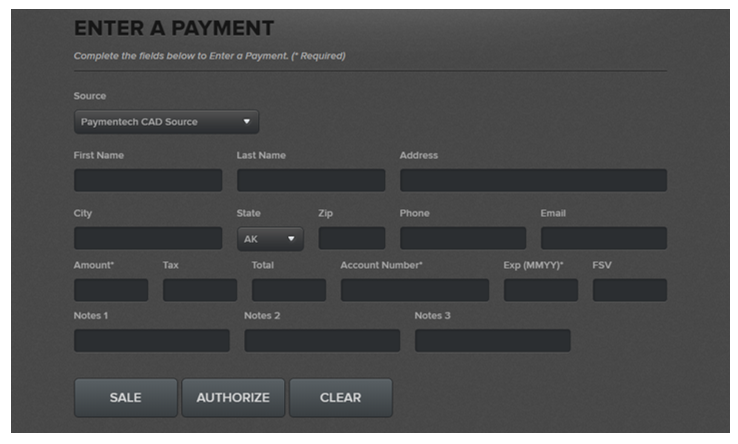
Read, Sale, and Credit permission granted, with Void permission disabled. The CREDIT button now appears on the Enter A Payment Screen
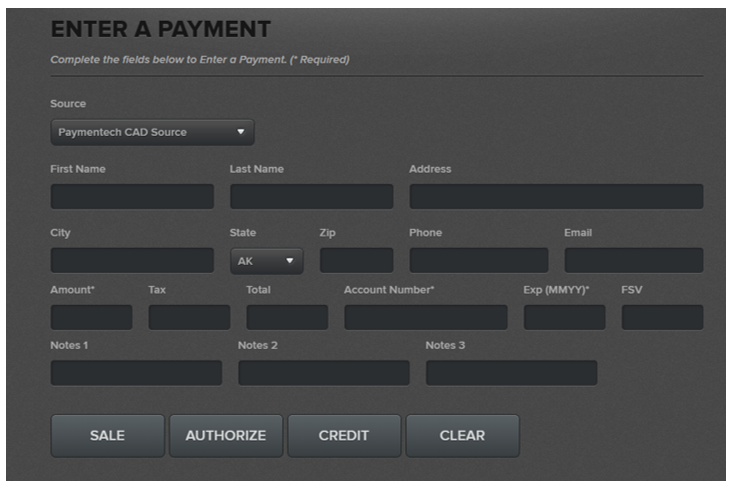
The VOID button does not appear in the Detail Screen.
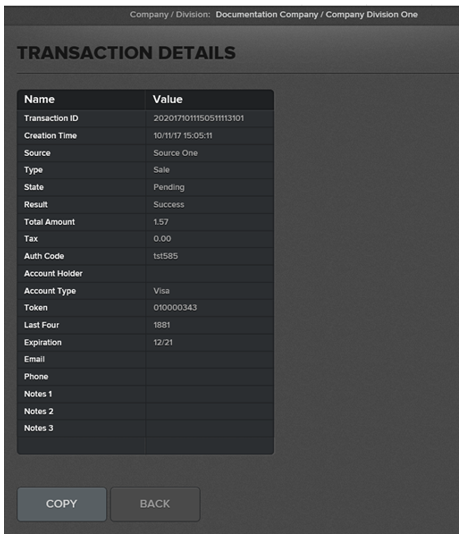
Credit Limits
The credit limit is the threshold amount, in dollars per transaction, that can be assigned to a specific user by division.
If a Regular User is granted credit privileges, the Company Administrator must assign a credit limit, which is the maximum amount the Regular User is able to credit per transaction for that division.
If a Regular User tries to credit more than the limit, the Regular User will receive notification that the credit for that amount is not allowed.


