Developer Portal
5.2 Updating a Regular User Profile or De-Activating a Regular User on Payway
To update a profile or de-activate a Regular User on Payway select “FIND USERS” on the toolbar.
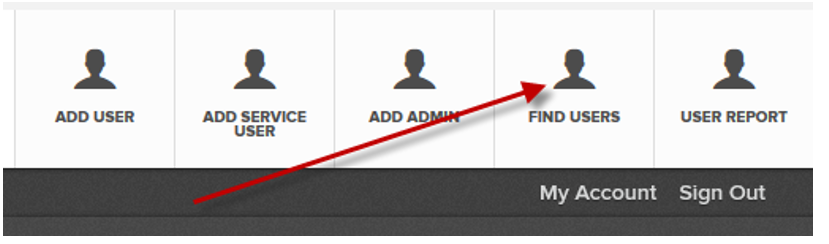
Search criteria can be refined by adding any combination of email, User Name and User Type. Note that the Entry Fields are wildcarded so that only a few characters may be required.
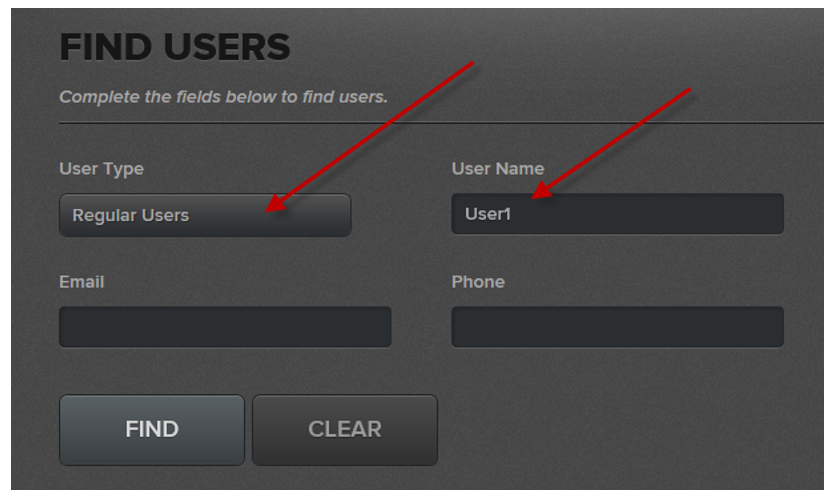
Select the magnifying glass icon.
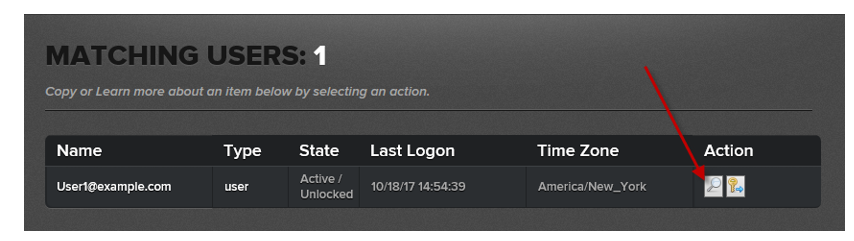
Choose which privileges or profile entries to change. To disable a Regular User, select “Inactive” from the drop-down list.
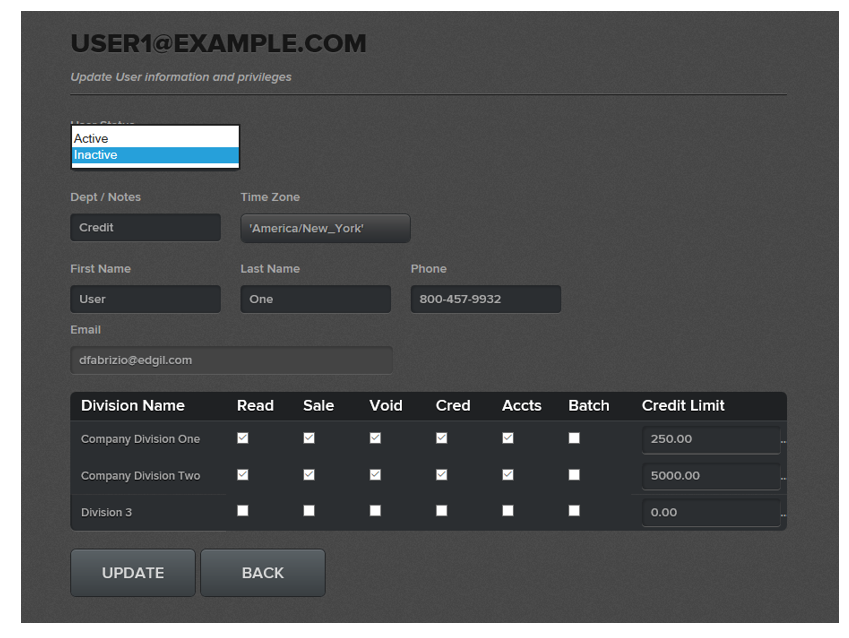
Select “UPDATE.”


