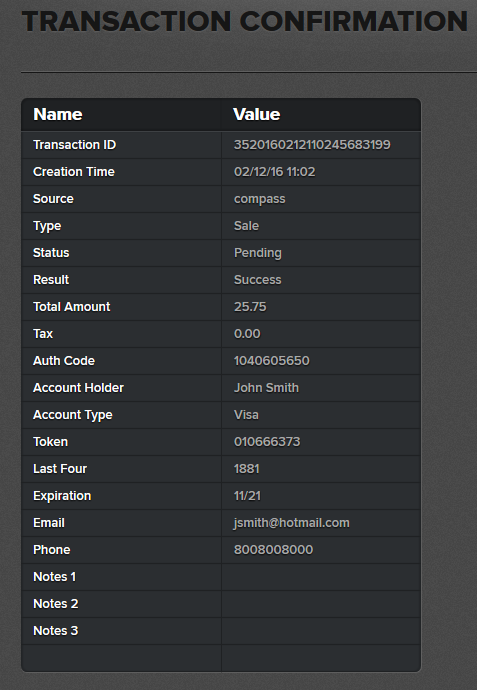Developer Portal
3 Payway Payment Manager
For customers that have P2PE enabled on Payway, the Payway Payment Manager has been modified to support receiving encrypted data from the IDTech SREDkey. The expiration date and account numbers fields have been removed. In its place, is an “Encrypted Account Number” field.
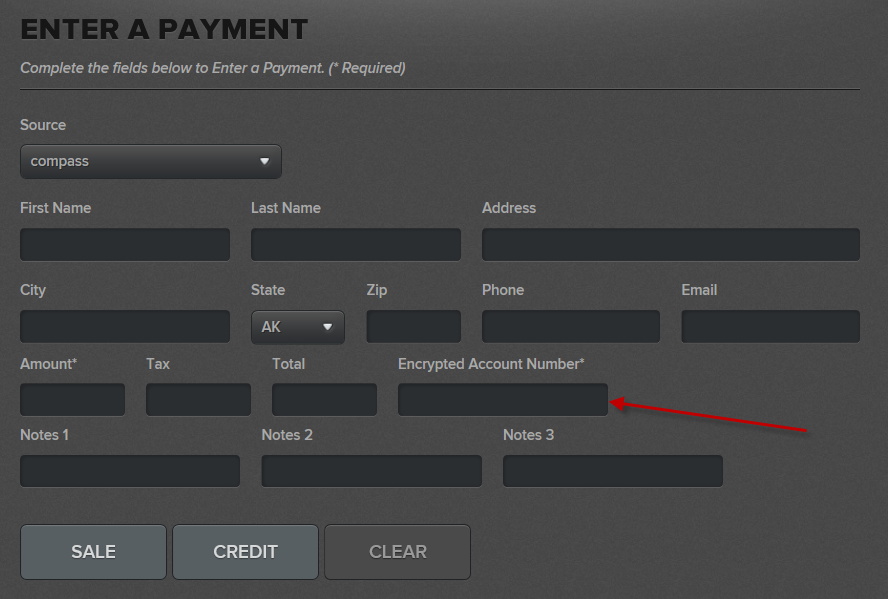
Processing a Transaction Using the IDTech SREDkey
To enter a payment, fill out all the appropriate information into all the fields. Once complete, put the cursor focus into the “Encrypted Account Number” field.
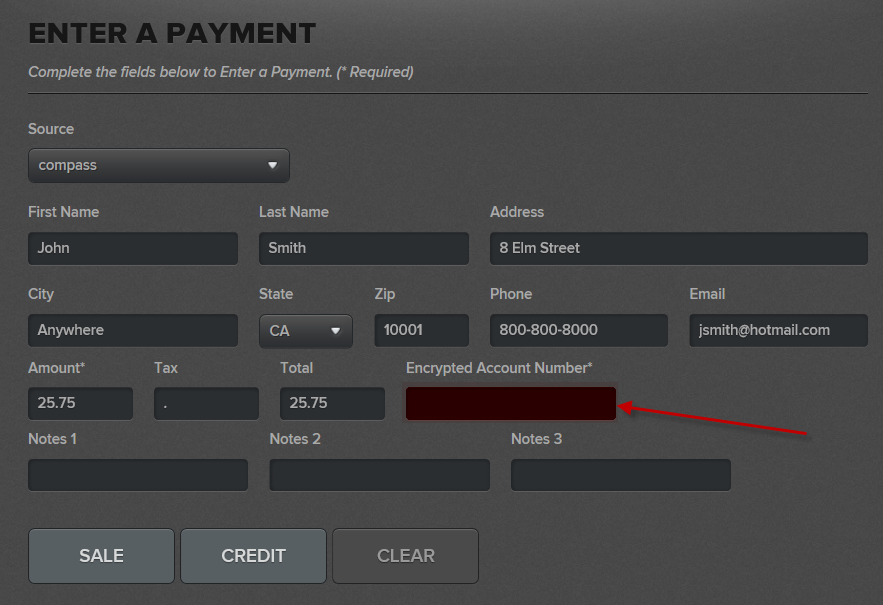
For manual Entry, type the card number and select <Enter>.
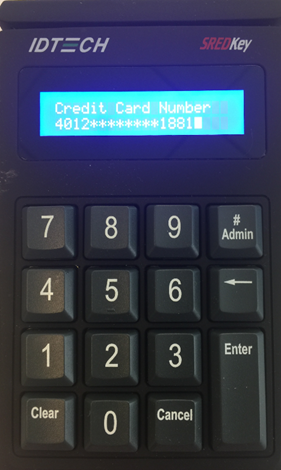
Enter the Expiration Date in <MMYY> format and select <Enter>.
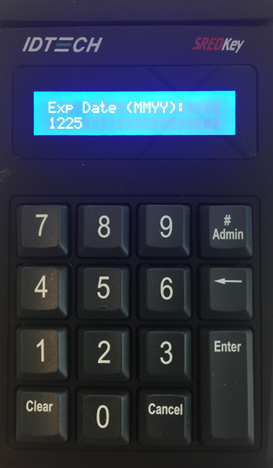
The IDTech SREDkey will display the main menu “Swipe Card or Key-in Card Number” and the payment manager will display the masked account number in the Encrypted Account Number field.
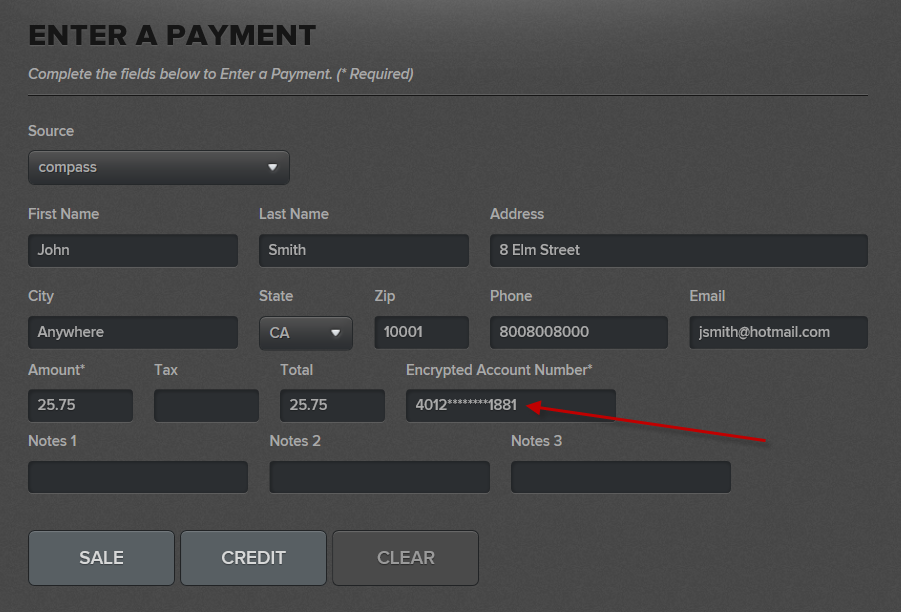
Select the <Sale> or <Credit> button to complete the transaction on Payway.